Exchange 2007/2010 Relay Configuration
These instruction are only for configuring Exchange to relay through BDH Technology's mail servers. You should only attempt this configuration if you have been given permission to do so by BDH Technology. Otherwise all of your e-mail will stop working. If you have any questions about these steps, please contact us.
-Open Exchange Management Console
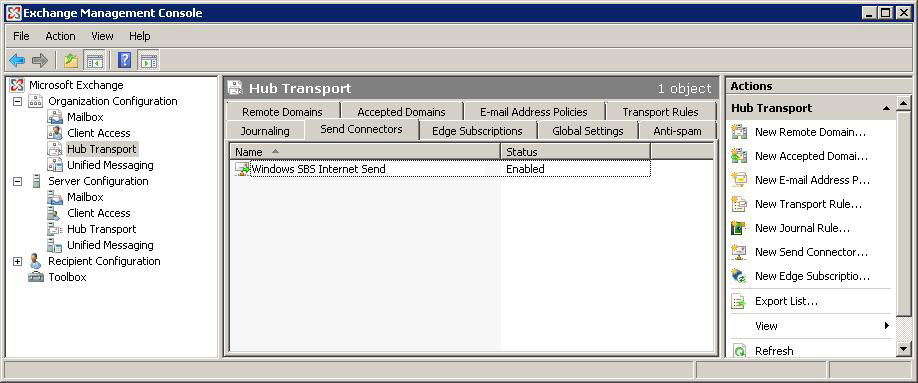
-Open the connector under "Send Connectors" under the "Organization Configuration"->"Hub Transport"
-Click Network tab
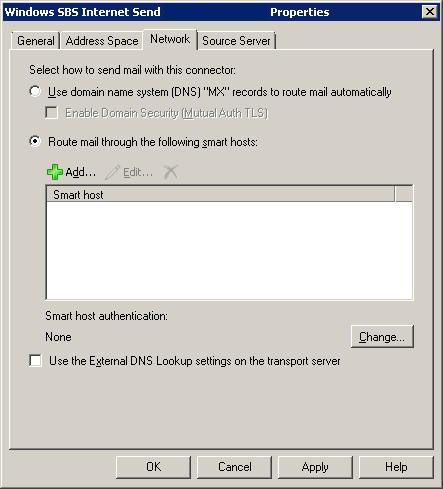
-Select "Route mail through the following smart hosts"
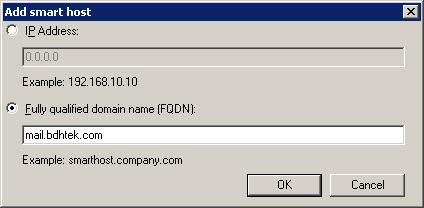
-Select Fully Qualified Domain Name (FQDN):
-Enter smtp.bdhtek.com
-Hit OK on all windows.
- -Open Exchange Management Shell
- Get the name of the Identity for the send connector:
Get-SendConnector - Change the port to 925:
Set-SendConnector -Identity "<Identity Copied From Previous Command>" -port 925 - If using Smal Business Server the following command can be used:
Set-SendConnector -Identity ("Windows SBS Internet Send " + $Env:computername) -port 925 - To verify the change:
Get-SendConnector | fl
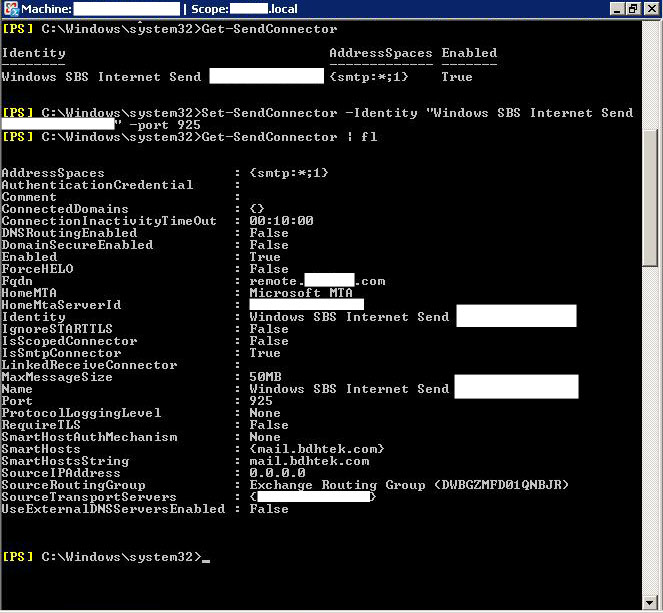
If using the POP3 Connector to download messages also consider running the commands below. The first command attempts to fix any invalid headers downloaded by the POP3 Connector (Exchange, not the POP3 Connector processes the mail). The last command sets the number of errors to 500 instead of the default 5. See also: http://blogs.technet.com/b/sbs/archive/2009/07/01/sbs-2008-introducing-the-pop3-connector.aspx
- Set-ReceiveConnector -Identity ($Env:computername + "\Windows SBS Fax Sharepoint Receive " + $Env:computername) -DefaultDomain $Env:UserDNSDomain
- Set-ReceiveConnector -Identity ($Env:computername + "\Windows SBS Fax Sharepoint Receive " + $Env:computername) -MaxProtocolErrors 500
- Stop-Service pop3connector
- Restart-Service -force MSExchangeTransport
- Start-Service pop3connector
Click here to go back to the e-mail configuration page.
Don't see what you are looking for? Have more questions? We're here to help. Just contact us for a free, no-obligation estimate.